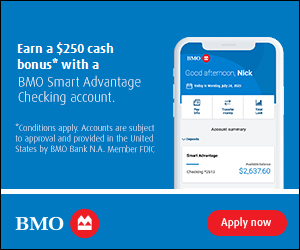When you’re on a tight personal budget, grocery shopping can be a particular challenge. If you’re buying one big item, such as a kitchen appliance or a computer, you can compare prices ahead of time and find the store with the best deal. But if you’re shopping for groceries, you may not have the time or inclination to compare prices or to shop at multiple stores to get the best price on everything on your list.
Advertising aside, there’s no single store that has the best deals on everything. A 2014 study by Kantar Retail proved this by comparing grocery prices at six budget chains. It found that each of the six chains had better deals on some products than others, and none of them had the best prices on every product.
This means that if you do all your grocery shopping at one store – no matter which store – you’re definitely going to be overpaying for at least some items. The only way to get the best price on every item is to shop at multiple stores. To use examples from the Kantar study, you could buy your peanut butter at Walmart, where it’s only $1.82 a jar, as opposed to $2.29 at Aldi. Then, on the way home, you’d stop by Aldi to pick up a loaf of bread to go with it for $0.89, instead of the $1.38 you’d have paid at Walmart.
The problem is, shopping lists generally contain more than just bread and peanut butter. A typical shopper buys dozens of grocery items every month – and in many areas, there are five or six markets to choose from. With so many choices, how can you possibly keep track of which store has the best price on every item you buy?
A price book is the answer to that question. It takes a little work to set up, but once you’ve done it, you have prices for all the items you buy at your fingertips. This allows you to plan shopping trips to take advantage of the best deals at each store. With a price book in hand, you can comparison shop for every item on your list, just like you do for big purchases.
How a Grocery Price Book Works
The idea of the grocery price book was developed by Amy Dacyczyn, editor of the frugal-living newsletter “The Tightwad Gazette” in the early 1990s. In her book, “The Complete Tightwad Gazette,” she explains how she started keeping track of prices when she realized how widely they varied from store to store. She figured that if she could buy only the cheapest products at each store, she could “beat them at their own game.”
A 2000 study by the Federal Trade Commission shows that most products at grocery stores have a “regular price” that stays constant throughout the year. This price may drop during sales, but it almost never goes higher.
When Dacyczyn first created the price book idea, she used a small notebook to record the regular price for each item on her grocery list at each store in her area. For instance, if frozen peas were an item on her list, and she had six stores in her area, she would record six prices for frozen peas. This allowed her to see at a glance which store had the best price on any item on her list. So, sales aside, she always knew what to buy where.
Information in a Price Book
Price books can be organized in different ways, but they all contain the same basic information:
- Product Type. This is the name of the item you’re comparing prices on, such as “eggs” or “aluminum foil.” In Dacyczyn’s price book, each product type has its own page so she can see all the prices for that item at once.
- Store Name. Include the name of each store you shop at regularly. List the full name of the store or an abbreviation, such as “S&S” for Stop & Shop.
- Brand Name. You can list multiple brands at the same store, or just the one brand you prefer. For store brands, you can either repeat the store’s name or just use the abbreviation “SB” for store brand.
- Price and Size. List the regular price of the item and how much you get for that price. For instance, for an 18-ounce jar of peanut butter, you could write, “$2.00/18 oz.”
- Unit Price. Use the price and size information to calculate the unit price for each item. This step is crucial, because it’s the only way to tell whether an 18-ounce jar of peanut butter for $2.00 is a better deal than a 16-ounce jar for $1.80. Make sure to check the unit before you write down the unit size. Sometimes, containers of a single product, such as olive oil, can be marked in a variety of units, such as fluid ounces, quarts, or liters. Check the label on the package, and convert the units so that all your unit prices use the same units.
These are the essential pieces of information to list in a price book, but they’re not the only things you can include. For instance, some people like to add a column for special notes, such as “organic” or “best sale price.” Others include the date for each listing, so they know how old the price is.
Here’s an example of how all this information might come together on a price book page:
| Oil, Canola | ||||
| Store | Brand | Size | Price | Unit Price |
| S&S | SB | 1 gal. | $10.99 | $2.75/qt. |
| Aldi | SB | 1.5 qt. | $2.69 | $1.79/qt. |
| WF | Bulk organic | 1 lb. | $2.19 | $3.83/qt. |
In addition to everyday savings, your price book can help you determine how good a sale price really is. For instance, if you see that pasta is on sale for $1 a pound at your local supermarket, but your price book says the regular price at Walmart is only $0.85 a pound, you know the sale price isn’t actually a good deal.
Making a Grocery Price Book
1. Choose a Format
A price book doesn’t need to be a physical book. There are plenty of ways to keep track of prices – both printed and digital – and each type has different advantages and disadvantages.
Your first step is to determine which of the following formats is most convenient for you:
- Pen and Paper. This is the probably the simplest kind of price book to make: a notebook you fill out by hand, with one page for each item on your grocery list. A loose-leaf binder works best, since you can easily replace pages if your shopping list changes. It’s also handy to choose a notebook small enough to slip into a purse or pocket when you go shopping. This type of price book makes it easy to check prices as you shop, but to update you must cross out prices and rewrite them by hand.
- Printable Templates. Price book templates, which are available online, take part of the work out of creating your own price book from scratch. The typical template is a blank table with spaces for the product type, store name, brand name, unit price, and other information, such as the date. However, one drawback is that most templates are the size of a full sheet of paper, so they don’t fit into a pocket-sized notebook.
- Spreadsheets. Another way to keep track of grocery prices is to use a spreadsheet program, such as Microsoft Excel or Google Sheets. You can find price book spreadsheet templates online, but it’s quite easy to set up your own with columns for product, store, brand, and price. You can even use a formula to have the spreadsheet calculate the unit price automatically based on the item’s price and size. Using a spreadsheet makes it easy to add and delete products and sort the items on your list by product type, brand name, or store name. You can also select the specific items you want to buy on a shopping trip and automatically total the cost. A downside of a spreadsheet price book is that it’s hard to use on a mobile device, so you can’t easily refer to it as you shop.
- Mobile Apps. If you’re the kind of person who never goes anywhere without your cell phone, a mobile app may be the easiest way to track and compare grocery prices. Popular price book apps include ValueTracker for iOS ($0.99) and Sharky Shopping for Android. Price book apps can calculate unit prices and generate shopping lists automatically. However, you must have a smartphone to use them and choose an app that’s compatible with your phone.
2. List Your Usual Purchases
When you first set up your price book, you don’t have to list every single item you buy. Just include the items you buy most frequently, since the more often you purchase something, the more you can save by buying it cheaply. Start by listing the 10 or 20 items you buy most often, and gradually add more over time.
If you’re using a paper notebook, create a separate page for each item, and list its name at the top. If you’ve created a spreadsheet, enter one item per row. If you’re using an app, follow the instructions to add new items.
3. Check Prices
Now comes the time-consuming part: checking prices for each product on your list. Start by flipping through the store flyers for your local supermarkets and search for the items on your list. If you don’t receive printed flyers at your house, search for them on the stores’ websites.
Whenever you find an item from your list in a store flyer, jot down its price in your price book. Remember to note the size of the package as well as the price, so you can calculate the unit price. If the price shown in the flyer is a sale price, see if the regular price is listed as well, since that’s the one you need to track.
Stores don’t list the same items in their flyers every week, so you probably won’t be able to find all the prices you want this way. The next step is to review your receipts from recent grocery trips to check prices. Receipts are a good for finding prices on the items you buy most often, but they don’t always list package sizes. If your receipt has an entry on it like “ORGANIC THOMPSON RAISINS $2.99” and it doesn’t say how big the package is, search for the item on your shelf.
Between the store flyers and sales receipts, you should be able to find prices for many of the items you buy. But to fill in the gaps, you may need to check prices on the stores’ actual shelves. The next time you shop for groceries, take a little extra time to check the prices for any items in your price book that aren’t filled in. Do this at each store you visit, one by one, until your price book is complete.
Getting the Most From Your Price Book
Having a price book can help you every time you shop. If you need just one item, you can check your price book to find out which store sells it for the lowest price. If you need only a couple of items and only want to make one trip, you can check the prices of each item in your price book, add them up, and determine where they cost the least in total.
If you have a longer list of groceries to buy, you can compare the prices on all of them and figure out how much they differ from store to store. If the differences are fairly small, you can choose the store that has the best prices overall and pick up everything in one trip. On the other hand, if some of the items you want are much cheaper at one store and others are much cheaper at a different store, you could decide that it’s worth visiting both stores to maximize your savings.
Here are some other ways to squeeze the most savings out of your price book:
- Set up a Grocery Rotation. Shopping at multiple stores may seem like a hassle, but it doesn’t have to be. Amy Dacycyzn recommends setting up a regular rotation so you can hit a different store each week of the month. Or, if you go through some items on your list faster than others, you can do your regular shopping at the stores that have the best deals on these items, and make fill-in trips to other stores for items you use more slowly. For instance, you could go each week to the store with the best prices on milk and eggs, and then stock up once a month at the store with the best deals on pantry items, such as flour and sugar.
- Make Special Trips for Special Sales. In addition to your regular grocery rounds, you can make special trips to stock up on items when there’s a great sale. Your price book can show you when a sale price is low enough (compared to the regular price) that it’s worth going out of your way for. But remember, you get the best value from these special trips when you can pick up several items on sale at one time. If you make a seven-mile round-trip just to pick up a gallon of milk for 40 cents off, you’re probably spending more on the gas than you’re saving on the milk.
- Learn About Sales Cycles. Sales on groceries and household goods tend to go in cycles. According to Coupons How-To, most grocery items go on sale every 12 weeks. However, some are on shorter or longer cycles – cereal usually goes on sale every six weeks, while baked goods tend to be on a 24-week cycle. If you can figure out when your local stores hold their sales on the items you buy, you can add this information to your price book, making a note of the rock-bottom sale price and when you can expect to find it. That way, you can stock up during sales, buying enough to last through to the next sale, so you never have to pay regular price.
- Update Your Price Book. Your price book is only useful if you keep it up to date. Whenever you notice a price has changed, record the new price in your book. Be sure to update every item in your price book at least once per year.
Final Word
A grocery price book is a handy tool, but it has its limitations. For instance, when you shop at farmers’ markets, prices tend to change from week to week, as different crops come in and out of season. It’s not much help to write down these prices in a book, because they’ll probably be different the next time you visit the market.
Fortunately, most things you buy at the supermarket don’t change in price quite that often. In most cases, the price you write down in your book remains good for weeks, if not months. And when shortages cause a spike in the price of a particular food, such as orange juice, it usually goes up at every store across the board – so whichever store had the best price before the increase will probably still have the best price afterward.
Where do you shop to find the best grocery prices?