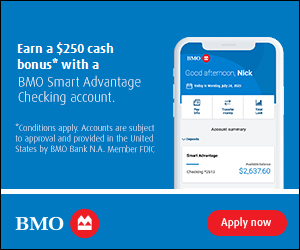If you’re earning an income in the United States, you’re probably filing your taxes yearly. Online tax preparation software, like H&R Block, TurboTax, and TaxAct, are some great options for filing federal and state income tax returns.
All three have similar core features and capabilities, including the ability to e-file. That can make it challenging to differentiate among them at a glance.
But there are differences. Before choosing one, let’s compare TurboTax vs. TaxAct vs. H&R Block – and see how they stack up — and what’s new for the 2024 tax year.
TaxAct vs. TurboTax vs. H&R Block
Let’s compare these three popular tax prep software’s core features, capabilities, and price ranges.
| TaxAct | TurboTax | H&R Block | |
| Price Range | Federal: Free–$124.99 State: $44.99 per state | Federal: Free–$129 State: $59 per state | Federal: Free–$115 State: Free–$49 |
| Key Features | Pay with your refund, audit defense, and educational resources | Pay with your refund, audit protection, online resources, and accuracy guarantees | Refund bonus, pay with your refund, audit protection |
| Customer Support | Phone, Xpert Assist | Phone, live chat, Assisted, Full-Service | In-person, phone, Expert tax prep |
| Mobile App? | Yes | Yes | Yes |
| Learn More | TaxAct Review | TurboTax Review | H&R Block Review |
Compare Pricing and Plans
These tax prep services can handle virtually any personal income tax situation, from straightforward to very complex.
All offer multiple DIY tax prep plans corresponding to general positions on the complexity spectrum.
Notably, all offer a free plan for filers with relatively simple situations.
1. H&R Block: DIY Tax Prep Plans & Pricing
H&R Block’s DIY tax prep plan prices tend to rise as the tax season progresses. Early birds get better deals, so purchasing your tax filing package proactively is best.
- Free: This plan offers free federal and state filing for simple to moderately complex situations. The free plan is for you if you can file your taxes using Form 1040 without additional schedules.
- Deluxe: The deluxe plan costs $55 for federal prep and filing and $49 for each state return. It’s appropriate for filers who need to itemize deductions, import a prior-year tax return from another tax prep service, or access H&R Block’s in-house phone support team.
- Premium: The premium plan costs $75 for federal prep and filing and $49 for each state. It supports a range of more complex activities, including investment activity and rental property ownership.
- Self-Employed: The self-employed plan costs $115 for federal prep and filing and $49 for each state. It’s appropriate for self-employed individuals and small-business owners.
2. TurboTax: DIY Tax Prep Plans & Pricing
Like H&R Block, TurboTax varies pricing as the tax season progresses. But its plans are a bit more expensive than H&R Block and TaxAct.
- Federal Free Edition: This plan offers free state and federal filing for relatively simple situations — filing using Form 1040 with no attached schedules. A state fee may apply as the filing deadline approaches, so prep early to avoid surprises.
- Deluxe: The deluxe plan costs $69 for federal DIY tax prep and filing and $59 per state return, depending on when you file. It’s appropriate for filers who wish to itemize deductions. It also has some additional features, such as prior-year return importing from other tax prep programs, live phone support, and online tax return editing for up to three years after filing.
- Premier: The Premier plan costs $129 for federal DIY tax prep and $59 per state return. It’s appropriate for many complex tax situations, including active investing, rental property ownership, and self-employment income.
- Self-employed: Unlike its competitors, TurboTax doesn’t have a separate plan for filing self-employment taxes.
3. TaxAct: DIY Tax Prep Plans & Pricing
Like H&R Block and TurboTax, TaxAct pricing is subject to change depending on when you file. Lower prices represent early-season discounts that may disappear at any time.
- Free Edition: Like TurboTax and H&R Block’s free plans, TaxAct covers federal prep and filing fees. It will cost $39.99 per state. It’s appropriate for most people who can file using Form 1040 only with no additional schedules.
- Deluxe: The deluxe plan costs $29.99 for federal prep and filing and $44.99 per state return. It’s appropriate for people who wish to itemize deductions.
- Premier: The premier plan costs $34.99 for federal prep and filing and $44.99 per state return. It’s appropriate for equities market investors, rental property owners, people with foreign financial accounts, and people who earn passive income reported on Schedule K-1 (but not those actively involved in self-employment or business ownership activity).
- Self-Employed: The self-employed plan costs $64.99 for federal prep and filing and $44.99 per state return. It’s appropriate for self-employed individuals and small-business owners. It also includes additional features for these groups, such as a deduction-maximizer tool that supports year-round expense tracking from your TaxAct account.
Compare Tax Prep Assistance From Human Experts
H&R Block and TurboTax offer varying degrees of hands-on tax prep assistance from in-house trained tax preparers, Enrolled Agents (EAs), or certified public accountants.
H&R Block makes these resources available online and in-person (albeit at a much higher fee), while TurboTax limits hands-on assistance to the online realm only. TaxAct does not offer expert tax prep assistance.
1. H&R Block: Expert Tax Prep Assistance Options & Capabilities
H&R Block offers two online expert-assistance packages: Online Assist and Tax Pro Go. Online Assist allows human experts to review the client’s return for accuracy and tax optimization. Tax Pro Go is a true full-service package in which remote human preparers complete clients’ returns for them.
- Online Assist. H&R Block bases Online Assist pricing on the complexity of your return, but it generally adds to your prep costs. Covering a thorough review by a tax professional and their corrections to your return, you can access it as an add-on to any DIY package.
- Tax Pro Go. Tax Pro Go users upload their tax documents, such as income statements, to H&R Block’s secure portal. Human preparers do the rest. Pricing is also custom and based on the complexity of the return. It’s comparable to what human tax experts charge for hands-on tax prep (and what H&R Block charges for its own in-office tax prep services).
H&R Block also offers in-person tax prep assistance at thousands of storefront office locations across the U.S. If you find yourself at a tax prep impasse at any point and don’t want to use one of H&R Block’s digital expert-assistance packages, you can make an appointment at an H&R Block office and complete it with truly hands-on help.
2. TurboTax: Expert Tax Prep Assistance Options & Capabilities
TurboTax offers two expert tax prep assistance packages: TurboTax Live and TurboTax Live Full-Service.
TurboTax Live involves on-demand consultation with and tax advice from TurboTax tax experts as you prepare your taxes
TurboTax Live Full-Service is a hands-on prep package that only asks the filer to upload their tax documents and sign off on their completed returns.
- TurboTax Live. Appropriate for all situations, this package is available as an add-on to any DIY tax prep plan. Depending on the plan level, it adds considerably to the final plan cost. Early-bird pricing is lower than late-filer pricing, regardless of the plan.
- TurboTax Live Full-Service. Ideal for very complicated situations, such as business ownership, TurboTax Live Full-Service is priced on par with full-service independent tax prep. As with H&R Block’s Tax Pro Go package, I would have paid upward of quite a bit for state and federal filing for the 2020 tax year.
TurboTax does not have a network of brick-and-mortar locations and thus does not offer in-person tax prep. However, TurboTax Live Full-Service can accommodate virtually any prep-related issues, no matter how tricky or unusual.
3. TaxAct: Expert Tax Prep Assistance Options & Capabilities
TaxAct doesn’t offer expert tax prep assistance, making it best for experienced DIY filers confident they won’t need professional help
If you get stuck while prepping with TaxAct, you can always take what you have to a professional tax preparer.
Compare Additional Features & Capabilities
1. H&R Block: Additional Features & Capabilities
H&R Block’s refund bonus and user-friendly online help database set it apart.
- Refund Bonus. H&R Block is one of the few online tax prep platforms offering a refund bonus. When you purchase an H&R Block product from Amazon, you’ll receive $35 for every $1,000 refunded. You have to take your refund on an Amazon gift card, which is a drag for people who prefer straight-up debit cards. You can still receive your federal refund on a reloadable prepaid debit card, just without any extra cash from the program. See H&R Block’s refund bonus terms for more information.
- Pay With Your Refund. You can pay your federal and state tax prep fees with your federal refund for an additional service charge of $39.95 (subject to change).
- Audit Defense. H&R Block’s Peace of Mind Tax Audit-Protection package pairs you with an H&R Block EA to help you interpret and respond to IRS correspondence, prepare for an IRS audit, and deal with the audit itself (with the option for in-person representation if needed).
- Online Help Resources. H&R Block has an extensive online knowledge base covering many common and not-so-common tax questions. The database is searchable and mobile-friendly.
2. TurboTax: Additional Features & Capabilities
TurboTax doesn’t offer a refund bonus, but its reasonable pay-with-your-refund fees and extensive online help resources shine.
- Pay With Your Refund. You can pay your TurboTax prep fees with your federal refund for an additional $39 processing charge (subject to change and may vary by state). There’s no option to pay with your state refund.
- Audit Defense. TurboTax offers free basic audit support for all clients. This service extends to interpreting IRS correspondence and preparing a response. For help preparing for an audit and representation during the audit process, you must add TurboTax’s Max package, which costs about $60 and includes audit representation and identity theft monitoring.
- Online Help Resources. TurboTax has a searchable help database and an extensive knowledge base filled with user-generated questions and answers. It’s immensely useful for the tax-curious, if a bit overwhelming.
3. TaxAct: Additional Features & Capabilities
TaxAct doesn’t offer a refund bonus but does have a cheap pay-with-your-refund option and a reasonably priced audit defense add-on.
- Pay With Your Refund. You can pay your TaxAct tax prep fees with your state or federal refund for a processing fee of about $17.99 (subject to change).
- Audit Defense. TaxAct only offers audit defense through its Protection Plus add-on, a third-party package that includes full IRS and state representation in the event of an audit. TaxAct has a self-service audit assistance portal that helps clients interpret IRS and state tax letters but doesn’t make human employees available.
- Online Help Resources. TaxAct has an extensive online help database that’s fully searchable and organized by tax year. It’s a helpful resource for clients with questions about prior-year returns or tax topics.
Compare User Experience
1. H&R Block: User Experience
H&R Block is one of the most popular online tax preparation programs around. Despite its plethora of brick-and-mortar offices, filing online is both more convenient and — in most cases, at least — significantly cheaper than filing in person. H&R Block’s software uses an interview-style process that takes you through your taxes step by step, ensuring you don’t miss any crucial forms or schedules.
The platform has a drag-and-drop return upload feature that short-cuts the process of manually inputting all your information. After you complete each section, you’ll see a concise summary of the information you enter. If you notice any errors, you can quickly correct them before moving on.
You can move seamlessly between the mobile app and the Web version to revisit your returns if you do them in more than one sitting. And you can e-file your return right from the app if that’s most convenient for you.
The software has a built-in help button on the left sidebar, allowing you to easily track down educational resources about many common tax topics.
2. TurboTax: User Experience
Like H&R Block, TurboTax eases you into the interface with helpful pop-up windows that explain the platform’s key features, such as the help bar and internal navigation tools. TurboTax has consistently been (and continues to be) among the most user-friendly tax prep programs around.
Its questions are more pointed and easier to understand than H&R Block’s, and the platform rarely presents confusing or vague information. At the beginning of each section, TurboTax calls out less common situations and forms, subtly directing you toward tax forms or rules that are more likely to apply.
TurboTax waits until you’re done with state taxes to review everything. It’s a marginal time-saver compared to H&R Block’s federal-only and state-only reviews.
3. TaxAct: User Experience
TaxAct’s prep interface uses interview-style questions, but the interface is less responsive to user answers than TurboTax or H&R Block’s. Specifically, the system may ask you questions about specific situations that don’t apply to you based on previous answers, whereas TurboTax and H&R Block seem to reference earlier responses more seamlessly.
This aspect of TaxAct is less tedious and time-consuming than in the past, though overall prep time is still higher than with TurboTax or H&R Block.
TaxAct also has a dedicated mobile and tablet app that supports relatively simple tax situations. Still, this solution isn’t appropriate for filers with self-employment income, so it’s worth noting if you prefer the on-the-go functionality of the app.
The at-a-glance help feature gives you real-time advice and commentary from tax experts as you work through your tax return. The bookmark feature lets you flag interview questions for review at a later time. And it’s easier than ever to call up prior-year tax returns as you prepare your current-year return.
Compare Customer Support
1. H&R Block: Customer Support
H&R Block may be the leader in customer support because you can always walk into a physical location if you have trouble reaching someone by phone or prefer more hands-on guidance.
You can reach out for technical support––not tax advice––at 1-800-472-5625. You can also schedule an appointment or browse the help center for support with common tax questions.
H&R Block doesn’t have the strongest legacy of positive customer reviews, especially if you check TrustPilot, but the 100% Satisfaction Guarantee gives you purchase protection if you decide it’s not the right fit for you before filing.
2. TurboTax: Customer Support
TurboTax also has a clean, mobile-friendly layout, a high-quality mobile app, not to mention excellent customer support at all plan levels. Phone support is available only with deluxe and higher plans, but it also has a dynamic, user-supported knowledge base.
TurboTax offers various customer support options depending on the plan you select. For example, the basic plan doesn’t give you access to live experts. You’ll need to upgrade to a higher-tier plan to access this feature. Basic plan holders will be limited to the peer support form and wealth of educational topics published by TurboTax in the help center.
Like H&R Block, online customer reviews aren’t the most flattering, but it’s important to note that dissatisfied customers are often the loudest. You’re already doing your due diligence by reading reviews like ours, so you recommend you make an informed choice backed by your gut feeling.
3. TaxAct: Customer Support
TaxAct offers technical support by phone Monday to Friday. The fact that they display their hours is more transparent than H&R Block and TurboTax.
It also has a robust catalog for resources with a search feature, so you can track down answers to your questions before escalating to direct customer service. You can add Xpert Assist to your existing package anytime for more hands-on help navigating complex situations.
Like H&R Block and TurboTax, TaxAct’s customer reviews aren’t singing its praises. Many positive customer reviews indicate they’ve stuck with the company year after year or switched to it after a disappointing experience with another online filing software.
TaxAct vs. TurboTax vs. H&R Block: Which Is Best for You?
No tax platform is going to be perfect. Each has its strengths and weaknesses, and you should choose the software you use based on your tax situation and personal preferences.
1. H&R Block Is Best For You If:
- You Value Transparent Pricing. H&R Block has transparent pricing. You always know exactly how much you’ll pay to file — and how much you’ll add to the final cost of your return if you need to upgrade to a higher-priced plan.
- You Want to Save Time. H&R Block has consistently been the fastest of these tax prep programs, at least for me. It hasn’t won by a mile, but the difference is notable enough to mention. The contrast with TaxAct is particularly acute.
- You Want a Refund Bonus. H&R Block continues to offer a refund bonus to filers who consent to transfer their tax refunds to Amazon gift cards. It’s impossible to say how long that will continue, but for now, it’s an advantage over TurboTax and TaxAct.
- You Need In-Person Support During or After Filing. H&R Block has a network of more than 8,000 branches across the U.S., making it easy to switch from online to in-person preparation if needed. TurboTax and TaxAct can’t say the same. H&R Block also offers free in-person audit assistance for all online filers, a key perk for folks who worry the IRS will audit them.
H&R Block is relatively easy to use, has moderate pricing, and robust customer support. The experience is straightforward, with none of the bugs that plague TurboTax and without the overwhelming detail inherent in TaxAct’s interview process.
2. TurboTax Is Best For You If:
- You Value User-Friendliness. TurboTax is the most user-friendly of these programs. Its design and aesthetic are intuitive and easy on the eyes, unlike the more cluttered, less intuitive TaxAct. Its questions are both simply worded and logical, whereas H&R Block’s interview questions and explanations can be confusing. And in addition to offering a powerful app, TurboTax’s regular version is mobile-friendly. That’s good news for taxpayers who prefer to prepare their returns on a tablet.
- You Like Impressive Importing Capabilities. TurboTax has long been a leader in prior-year tax return importing. If you can upload your return in PDF format, you can import it to TurboTax without manually reentering information.
- You Depend on Good Customer Service and Help Functions. TurboTax has some useful support features, including a customer service hotline with extensive hours and a comprehensive knowledge base.
TurboTax is significantly more expensive than H&R Block or TaxAct. Though its free plan has grown more robust in the past couple of years, many people find they need to upgrade to a higher-tier plan even for simple tax situations.
That said, you do get what you pay for: an intuitive interview process, a user-focused (and mobile-friendly) layout, and lots of support. It’s nice to be able to import from so many sources too. So TurboTax is ideal for novice tax filers and more experienced filers for whom affordability isn’t a top concern.
3. TaxAct Is Best For You If:
- You’re Set on Paying Less. TaxAct is the cheapest of these services. I have a complex tax situation, but I was able to walk away from my most recent filing without spending more than $79.90 (though that would have been $114.90 had I waited until later in the season to file). That’s less than I spent for tax prep with H&R Block and TurboTax. So while TaxAct has grown more expensive in recent years, it’s still the cheapest option among them.
- You Want a Price-Lock Guarantee. TaxAct offers a price-lock guarantee to all customers at sign-up. Once you create your account, you’re locked into TaxAct’s pricing at that moment, even if you leave your return for months and TaxAct raises prices during the intervening period. Since tax prep companies frequently raise prices close to the filing deadline, that’s great news for frugal filers.
- You Crave Useful Apps to Help You Keep Track of Important Forms and Records. TaxAct has useful tools that help you track any necessary documentation to complete your return, including receipts, bills, and tax forms. You can add photographic records to a secure, mobile-accessible storage area (DocVault) throughout the year, potentially eliminating the need to file tax-related papers for reference at tax time. You can use a separate app, Donation Assistant, to calculate the fair value of noncash charitable donations, an extremely helpful tool for filers who donate valuable items, such as vehicles and furniture. In the past, I’ve had to scour the Internet for fair-value charts from reputable sources without any clear guarantee they’re accurate.
TaxAct is ideal for somewhat more experienced filers who don’t mind exchanging time for money. Though its interface has gotten more user-friendly over the years, it’s still not the best software for first-timers.
Final Word
The American tax code is incredibly nuanced, as are taxpayers’ financial situations. There isn’t a one-size-fits-all approach to filing taxes, so you may need to go through a few years of trial and error before finding the software and package that best suits your needs.
That said, there’s a reason H&R Block, TurboTax, and TaxAct are among the most popular filing solutions for Americans looking to DIY their taxes or find more affordable professional guidance than an independent CPA or tax specialist.
Any of these tax prep options are good if:
- You Have a Simple Tax Situation. Whatever else you can say about TaxAct, TurboTax, or H&R Block, all three are effective — and dirt cheap if not free — for simple tax situations that don’t require attached schedules.
- You Need to Import a Prior-Year Return From Another Tax Prep Program. Although this hasn’t always been the case, all three programs now have robust prior-year return importing tools that make it easy to switch from another provider.
- You Don’t Want to Visit a Tax Preparer’s Office or Pay Professional Prices for Tax Prep. With the exception of TurboTax Live Full-Service and H&R Block’s Tax Pro Go, you’ll pay far less to prep your taxes with any of these services than with a full-service human tax preparer. And you won’t have to visit a physical office location, either — unless you’re prepping with H&R Block and decide you’d like to do that before filing.