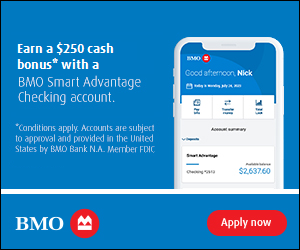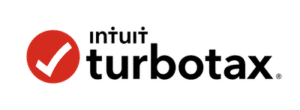Pros
No monthly service fee and few potential fees
Easy to customize parental controls
Easy allowance and chore payments
Cons
Requires a linked adult Chase checking account
No direct deposit
No investing platform or education
You’ve been teaching your kid about money since they could talk, and it finally feels like they’re starting to figure it out. They may or may not be known to throw side-eye when you pull out your credit card for questionable purchases at the supermarket or department store, for example.
Embarrassing? Sure. But you couldn’t be prouder. Because your kid is ready to take the next step and claim a debit card of their very own. With strict parental controls, of course.
Enter Chase First Banking, a debit card for kids and teens that’s available exclusively to Chase checking families. With no monthly service fees and a powerful mobile app, it’s a cost-effective way to help kids eager to manage money of their own build sound financial habits under their parents’ watchful eyes. Read on to find out if it’s right for your family.
How Chase First Banking Stacks Up
Chase First Banking isn’t the only FDIC-insured debit card built for kids ready to take that first step toward financial independence. It has a lot of competition from kid-friendly financial apps like Greenlight, which pairs a parental control debit card with digital banking capabilities and a basic investing portal.
Here’s how the two compare.
| Chase First Banking | Greenlight | |
| Monthly Service Fee | $0 | $4.99 and up |
| Parental Controls | Yes, spending limits, merchant limits, withdrawal limits, and account alerts | Yes, same as Chase First Banking |
| In-App Allowance | Yes | Yes |
| Investing Feature | No | Yes |
| Open to Everyone | Yes, but the parent must be a Chase checking customer | Yes |
Key Features of Chase First Banking
Chase First Banking has just about everything you need to help your kid gain the confidence to manage their day-to-day spending money and longer-term savings.
And everything you need to feel confident you’re still in control of your household finances.
Account Eligibility and Opening
Chase First Banking is a parent-owned account that’s designed for joint use by parents and kids. As the parent on the account, you own and fully control it, and you can close it at any time without your kid’s permission.
To open a Chase First Banking account, you must have another eligible Chase checking account for adults — such as Chase Total Checking, Chase Premier Plus Checking, Chase Secure Banking, or Chase Private Client Checking. You can find the current list of eligible accounts on the Chase personal checking page.
Age Restrictions
Chase First Banking is designed for kids between the ages of 6 and 17. You can’t add a child under age 6 to the app, and kids 18 and over may qualify for other Chase accounts.
Debit Card With Parental Controls
Chase First Banking is built around a Visa debit card that can be used with any merchant that accepts Visa payments.
The difference between this debit card and a typical bank card is its built-in parental controls. With it, you can:
- Restrict your child from spending at certain merchants or in certain merchant categories
- Set limits around how much your child can spend on specific types of purchases, such as “$15 at restaurants”
- Limit how much your child can spend overall, such as “$30 to spend anywhere”
- Limit how much your child can withdraw from ATMs
You can set up text alerts to be notified in real time when your child makes a purchase, cash withdrawal, or certain other account actions. There’s no charge for alerts, but your carrier’s message and data rates may apply.
Money Transfers and Requests
Your child can request money from you through the Chase First Banking app. You always have the ability to approve or decline these requests. If you approve, Chase withdraws the money from your linked adult checking account.
Savings and Savings Goals
Your kid can set savings goals in the app and transfer money from their main account into each goal as they please. You can track their progress toward their goals in the app as well and provide words of encouragement or redirection as needed. And you can transfer money from your own linked account to match their own contributions — or just because.
Allowance and Payment for Chores
You can assign your kid chores in the Chase First Banking app and make one-time or recurring transfers to pay them. You can also set an allowance amount in the app and transfer that amount every day, week, or month, depending on your preference.
Possible Fees
Chase First Banking does not charge a monthly maintenance fee. Cash withdrawals are free at more than 15,000 Chase ATMs as well. Otherwise, fees are pretty light, but you may incur a charge for the following:
- Withdrawals at non-Chase ATMs
- Withdrawals at foreign ATMs or foreign transactions in a non-U.S. currency
- Expedited shipping of a replacement debit card
Advantages of Chase First Banking
Chase First Banking has a lot going for it, including few fees of any kind, no monthly service fee, customizable parental controls, and easy payments and transfers between parents and kids.
- No Monthly Service Fee. Chase First Banking doesn’t charge a monthly fee. There’s no minimum deposit, minimum balance, or ongoing transaction requirement to earn this benefit.
- Easy to Customize Parental Controls. Chase First Banking has nearly endlessly customizable parental controls. This makes it easy to keep younger kids on a tight leash and slowly loosen up as they get older and more mature.
- Few Potential Fees. No monthly service fee aside, Chase First Banking is light on fees overall. The only potential fees are for events that probably won’t happen much, such as purchases in foreign currency and expedited shipping of a replacement of your debit card.
- Fast Money Requests and Transfers. When you approve your kid’s request for money, the transfer usually completes right away. That’s great if your kid needs money in a pinch.
- Easy Allowance and Chore Payments. With Chase First Banking, it’s easy to set up and customize scheduled allowance payments and one-off chore payments. What better way to teach your kid the value of a dollar?
Disadvantages of Chase First Banking
Chase First Banking’s drawbacks include no tax advantages or investing, no direct deposit, and the requirement that the adult account holder have another Chase checking account.
- Requires a Linked Adult Chase Checking Account. You must have an existing Chase checking account for adults to open a Chase First Banking account. This may increase your exposure to potential fees, although there are ways to get the monthly maintenance fee waived on all Chase checking accounts.
- No Tax Advantages. Chase First Banking isn’t a 529 education savings account and doesn’t have any other special tax benefits. It’s a regular bank account and debit card from a tax perspective.
- No Investing Option. Unlike some competitors, Chase First Banking doesn’t have a custodial or parent-owned investment account. There’s no way to directly teach your kids the basics of investing here.
- No Direct Deposit for Older Kids. If your teen works outside the home, they can’t get their paycheck direct-deposited here. They’ll need to upgrade to Chase High School Checking for that.
Final Word
Chase First Banking is a wonderful introduction to online banking, mobile banking, and debit card use for younger kids and teens. More than that, it’s an excellent money management education tool for parents and caregivers.
Chase First Banking does have drawbacks, including the fact that it’s restricted to existing Chase customers and people willing to open a qualifying Chase account. But it’s almost fee-free and comes with practical benefits like free ATM withdrawals at some 15,000 Chase machines nationwide. If you’re ready to teach your kids about money, Chase First Banking is ready to help.

Pros
No monthly service fee and few potential fees
Easy to customize parental controls
Easy allowance and chore payments
Cons
Requires a linked adult Chase checking account
No direct deposit
No investing platform or education