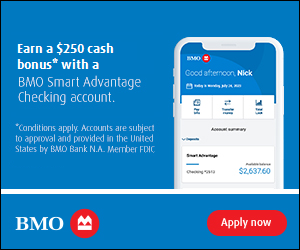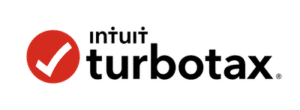eSmart Tax
eSmart Tax Pros
- Backed by Liberty Tax
- Good value overall
- Strong importing capabilities
eSmart Tax Cons
- No free filing option
- Website functionality issues
- No refund bonuses
DIY tax prep service eSmart Tax, which regularly makes our list of the top online tax prep services, is similar to other well-known online filing options, including H&R Block, TurboTax, TaxAct, and TaxSlayer. But it’s different enough — in both positive and negative ways — to warrant a closer look.
Overall, this tax software is cheaper than some better-known competitors. It’s backed by Liberty Tax, a major tax prep company that operates thousands of physical offices and a separate online tax prep platform called Liberty Tax Online.
But eSmart Tax’s plans aren’t the most straightforward, and it pays to find out how its plans, pricing, and features stack up against the competition before opting for this service.
eSmart Tax Plans and Pricing
As with many others, eSmart Tax uses an interview-style tax preparation process. It uses your answers to a series of yes-or-no questions (such as “Do you own a home?”) to evaluate your tax situation and determine what you need to complete your return.
Depending on how you answer these questions, eSmart funnels you into one of three plans. But if it turns out your return requires something your current plan doesn’t support (Schedule C filing, for example), you can upgrade at any time during the process.
Pricing is subject to change without notice. In the past, its tax prep fees have increased as the filing deadline approaches. If at all possible, do your taxes earlier in the year before the last-minute crush, regardless of which of these plans you choose.
1. Basic
The Basic plan costs $24.95 for your federal return and $36.95 for each state return. It’s useful for filers who need to file Form 1040, take itemized deductions (Schedule A), who have health savings accounts, or who need to report interest or ordinary dividends (Schedule B).
The Basic plan includes:
- Earned Income Tax Credit Form. If you’re eligible for the earned income tax credit, you need to file Schedule EIC.
- Affordable Care Act Forms. This plan supports the filing of all forms related to the Affordable Care Act. That’s particularly important if you qualify for health insurance subsidies.
- Itemized Deductions and Schedule A Support. If eSmart determines that it makes financial sense for you to itemize your deductions, the Basic plan allows it. You need to use Schedule A to do so.
- Schedule B Support. If you earned more than $1,500 in taxable interest and ordinary dividend income from all sources during the previous tax year, you need to file Schedule B.
- Support for Filers With Health Savings Accounts. If you have a health savings account, you need to file IRS Form 8889 on your federal return. eSmart makes this form and instructions available with the Basic plan.
2. Deluxe
The Deluxe plan costs $44.95 for your federal return and $36.95 for each state return.
Deluxe is ideal for self-employed filers, including independent professionals and freelancers. The Deluxe plan comes with all the features of the Basic plan plus Schedule C support.
You’ll need that if you earn substantial income through qualifying business activities. Schedule C entitles you to the full range of available business deductions and credits, including the ever-popular home office deduction.
3. Premium
The Premium plan costs $64.95 for your federal return and $36.95 for each state return.
With support for filers who own rental properties and report significant capital gains income, it’s ideal for business owners and investors.
It comes with all the benefits of the Deluxe plan, plus these features:
- Schedule D Support. If you have capital gains income (or losses) from the sale of assets like securities and real estate, eSmart can help you file Schedule D and take all related credits and deductions.
- Schedule E Support. If you earned income from rental properties or pass-through entities (such as S-corporations, trusts, estates, and certain types of partnerships), eSmart can help you file Schedule E and take related credits and deductions.
- Other Schedules. Premium offers support for other schedules that may be required in more complicated tax situations, including Schedule F (farming) and Schedule K-1 (estates or trusts).
Additional Features of eSmart Tax
Some eSmart Tax features and functions worth noting are available regardless of which plan you select.
Credit and Deduction Checks
As you fill out your return, eSmart automatically checks for credits and deductions that could apply to your situation. If it identifies anything potentially relevant, it alerts you and asks if you wish to take it.
Past-Year Importing and Storage
To speed up the filing process and reduce the likelihood of careless errors, eSmart allows you to import last year’s return and automatically harvests any information that hasn’t changed, such as your address and Social Security number, for this year’s return. It supports returns imported from any online tax preparation platform.
Past-Year Access
This software stores completed returns and previously imported returns for five years, a useful function for repeat users.
Past-Year Return Creation and Filing
If you need to create and file a prior-year return, you can do so with eSmart. The fee structure is the same as for current-year returns.
W-2 Importing
If your employer provides electronic W-2s, you can upload yours directly to your eSmart account. That saves time compared to manually entering all the information from a paper version.
Maximum Refund Guarantee
Like most online tax filing services, eSmart Tax ensures you get the biggest possible federal refund with its software. If you file an identical return with another company and get a larger refund, eSmart repays your filing fees.
Pay With Your Refund
You can pay your eSmart Tax prep fees with your federal tax refund if it’s large enough. There’s an additional fee for this service.
Help Resources
This platform has a relatively comprehensive set of resources for its customers, including a FAQ section that covers technical and process-related issues. However, the help database isn’t searchable by topic keyword. If you don’t see your question listed, you need to contact support directly.
Access to Live Chat Support
You can access a live chat feature during regular weekday business hours outside of tax season (early January to mid-April). It has extended hours (weekends and evenings) as the filing deadline approaches. However, you need to create an account to access this feature.
Technical Support by Email and Social Media
If live chat isn’t available, you can email support@esmarttax.com for a response within 72 hours. You can also contact eSmart’s customer service team via Facebook, Twitter, and Pinterest, though there’s no guarantee of a response through these channels.
Accuracy Guarantee
Like most of its competitors, eSmart Tax offers an accuracy guarantee. If you’re hit with an IRS tax penalty or interest charge due to an eSmart Tax miscalculation or software error, eSmart Tax reimburses you for them without limit. But this guarantee doesn’t apply to state penalties or interest.
Free Audit Assistance
Anyone who completes a return with eSmart Tax is eligible for free audit assistance from a trained Liberty Tax Service professional. That includes help interpreting any notices you receive from the IRS and advice for preparing for your audit. If you take advantage of free audit assistance, you receive a direct phone number and email address to communicate with your assigned professional more quickly.
Enhanced Audit Assistance
If you’re concerned you might need more hands-on help during the event of an audit, sign up for eSmart Tax’s Enhanced Audit Assistance package for a modest upfront fee. Once you file, it’s too late to add it.
While Enhanced Audit Assistance doesn’t include formal representation during your audit, it does extend the help you get with free audit support throughout the entire process. Until your audit is complete, you have on-demand access to a Liberty Tax professional who can help you interpret and respond to requests from the IRS.
After your audit, you can sit down with your tax professional and discuss the next steps, including possible amendments to past-year returns and penalty payments.
Advantages of eSmart Tax
The eSmart Tax platform has a lot of things going for it for filers who have tax situations slightly too complicated for free plans on other sites.
- Federal Filing Packages Offer Good Value. Pound for pound, eSmart Tax’s federal filing packages are more affordable — without compromising on features or support — than those of its better-known competitors, including TurboTax and H&R Block.
- Access to a Network of Physical Liberty Tax Branches. The accountants and trained tax preparers at Liberty Tax Service’s 2,500-strong physical branches are available to answer questions, help you fill out your return if it becomes too overwhelming, and provide audit assistance and support.
- Importing Capabilities Have Vastly Improved. Prior-year versions of eSmart Tax had limited importing capabilities across all versions. This problem no longer exists, putting eSmart on par with H&R Block and TurboTax and ahead of TaxSlayer, whose W-2 importing capabilities are severely limited.
Disadvantages of eSmart Tax
There’s a lot to like about eSmart Tax, but consider these drawbacks before prepping your taxes there.
- No Free Filing Option. The lowest-priced plan costs about $24.95 for your federal return plus $36.95 per state return. If your tax situation is very simple, Cash App Taxes allows you to file state and federal returns free.
- Help Section Has Some Functionality Issues. The overall functionality has significantly improved from prior tax years when it often glitched during simple tasks. But the site’s help section remains subpar, with a nonexistent search function and very poor navigation.
- Customer Service Isn’t as Robust as Some Competitors. You can access a useful live chat feature, email support, and an attentive social media team, but its customer service is lacking in some key respects. It can take three days to receive an email response, and live support staff have limited hours.
- No Refund Bonuses. If you’re keen on maximizing your refund’s purchasing power, eSmart may not be your best option. The service doesn’t offer bonuses or incentives, and you never get more than the face value of your refund. Some competitors give you a 5% to 10% incentive to take it on a gift card.
- You Need to Upgrade to Access Many Basic Forms and Schedules. The Basic filing option doesn’t offer access to many necessary forms. You need to upgrade to accommodate more complex tax situations. By contrast, FreeTaxUSA’s base plan offers access to virtually every available form.
How eSmart Tax Stacks Up
H&R Block and TurboTax are better-known than eSmart Tax. But that doesn’t mean it’s not worth a close look. For filers with anything but simple tax situations, it compares favorably to another competitor: TaxAct.
| eSmart Tax | TaxAct | |
| Free Plan | None | Yes, for simple situations only |
| Expert Assistance | Not directly, but users can get help from Liberty Tax pros | Yes, one-off tax questions answered online; full-service tax prep starts at $100 |
| Pay With Your Refund? | Yes, for an additional fee | Yes, for an additional fee |
| Most Expensive Plan Cost | Starting at about $65 | Starting at about $65 |
Final Word
Though eSmart Tax doesn’t have the name recognition of H&R Block or TurboTax, it’s backed by Liberty Tax, a bona fide tax preparation company. Liberty Tax appears to have fixed many of the limitations that plagued earlier versions of eSmart Tax, suggesting that it’s fully invested in the product.
So if you’re looking for an affordable alternative to full-service tax prep, you could do worse than eSmart Tax. And you can rest assured that if you get stuck, Liberty Tax pros are just a few clicks away.
The Verdict

eSmart Tax
eSmart Tax Pros
- Backed by Liberty Tax
- Good value overall
- Strong importing capabilities
eSmart Tax Cons
- No free filing option
- Website functionality issues
- No refund bonuses